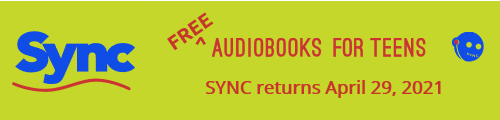
From April 29 – August 4 2021, SYNC gives you two free titles every week.
How do you get them?
- Register for SYNC 2021 and follow the instructions
- Download Sora from the Apple App Store or Google Play Store, or go to soraapp.com in your browser.
- If you’ve never used Sora before, do this:
- In Sora, tap I have a setup code (at the bottom of the screen).
- Enter this setup code: audiobooksync.
- Enter the email address you used to sign up for SYNC.
- Tap Explore (the binoculars at the bottom of the screen) to see the week’s featured titles [SYNC 2021 starts April 29].
- If you already use Sora, do this:
- In Sora, open the menu (in the top-right corner).
- Select Add a library.
- Search for audiobooksync and select the library from the results.
- Enter the email address you used to sign up for SYNC
New titles will be available each Thursday at midnight Eastern time (i.e., 12:01am ET). You can access the titles for 7 days, until the next Wednesday at 11:59pm.
Want text alerts so you don’t miss a title?
- TEXT syncya to 866-984-0598 or visit audiobooksync.com
Questions? Visit the library blog, see the librarian or email her at mmiller2@kpbsd.k12.ak.us
